College of Education faculty/staff directory update guide
How to update your College of Education faculty/staff profile
1. Log in to cms.wayne.edu using your Wayne State AccessID and email password.
2. Click on "Your Profile" from the welcome screen.
3. Under College of Education, select "Edit Profile". Note: If you have more than one profile at Wayne State, those will also appear here.
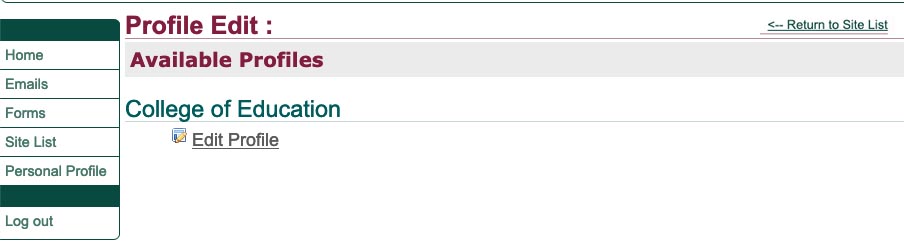
4. Enter your information in the corresponding fields.
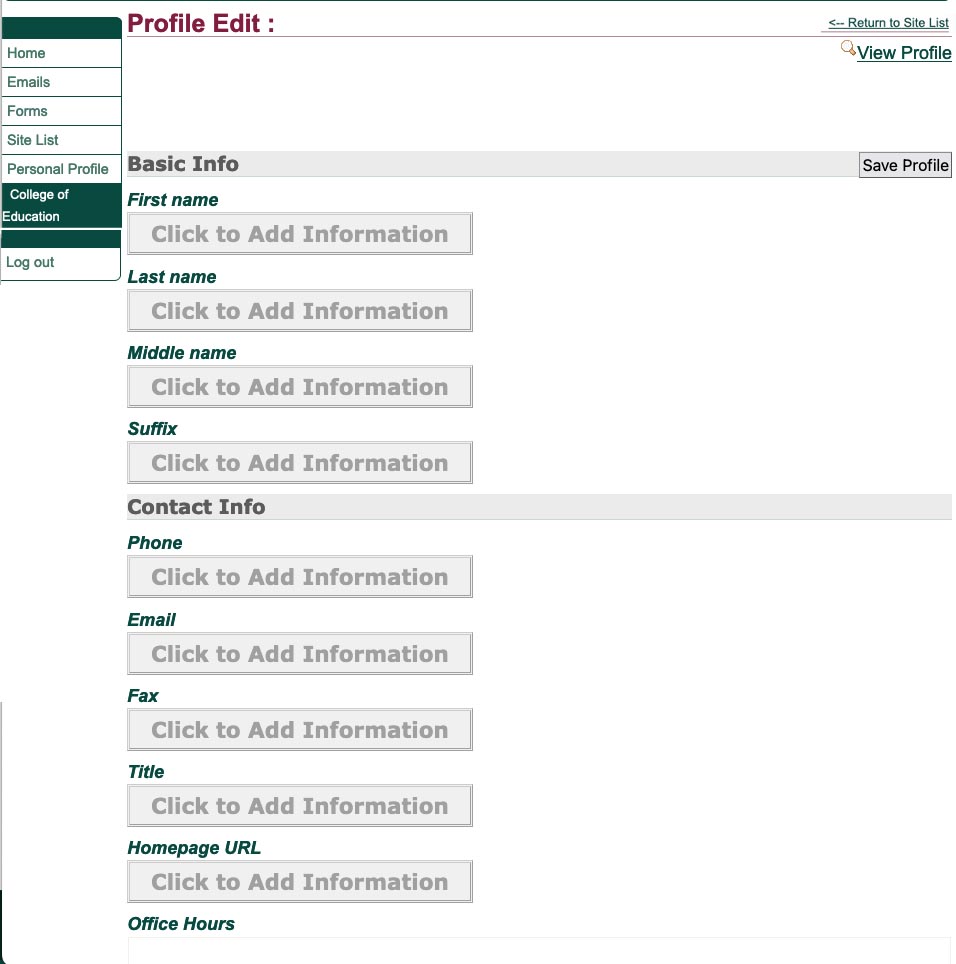
Remember to make note of required fields to be entered (and updated) each semester for accreditation purposes.
- Education (academic degrees)
- Information needed: Degree (B.S., M.A., Ph.D.), institution, year
- Example: Ph.D., Educational Leadership, Wayne State University, 2015
- Courses taught (last two semesters)
- Example: EDA 7625 Leadership, Administration and the Principalship, four credits, F2022
- Incremental coursework (coursework that would qualify an individual to teach a course in which s/he does not have a directly relevant to courses taught (licenses, certifications)
- Other qualifications directly relevant to courses taught (licenses, certifications)
5. Click "Save Profile" to save your changes. Important: Do this frequently to avoid the website timing out if you're editing for extended periods of time.
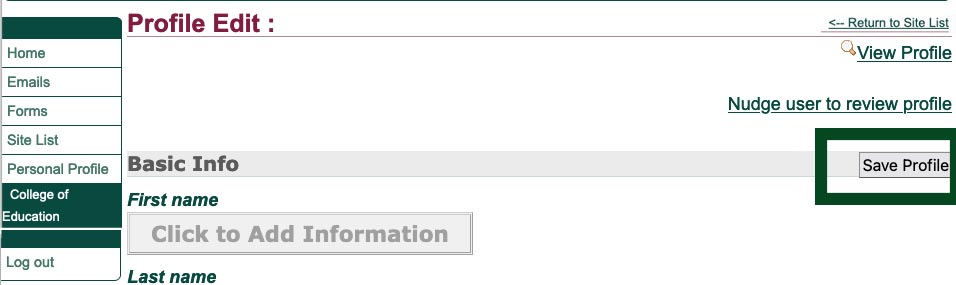
6. To add or update your photo, use an image that is 800px in width and preferably 1126px in height. As long as you match 800px width, the height will adjust accordingly.
To crop resize your image, use the Photoshop Express tool to set your image to 800px width.
For help with setting up your photo, submit it to the Education website revision request form.